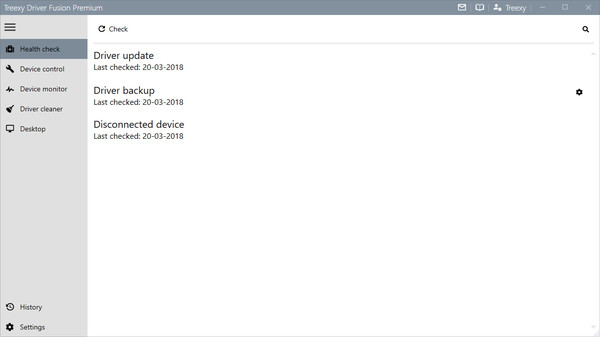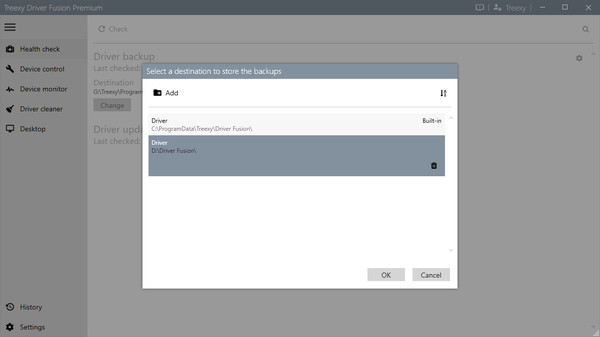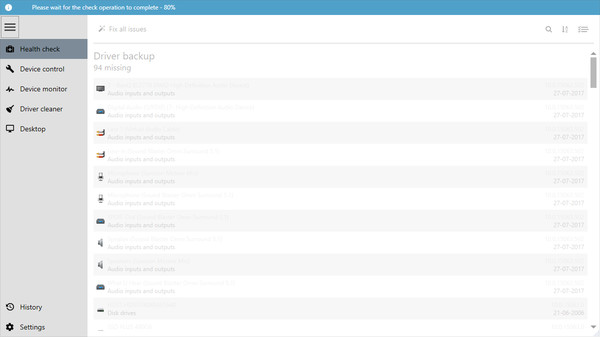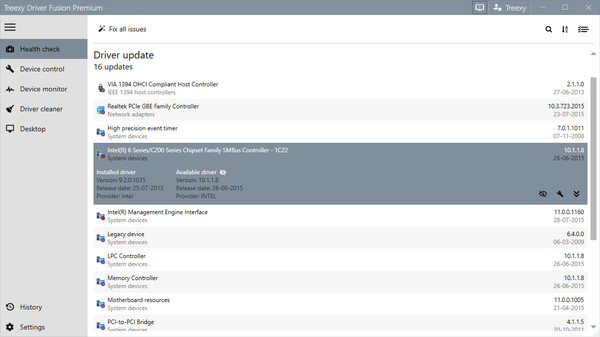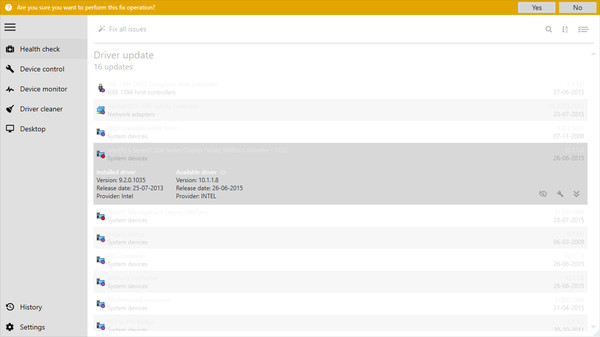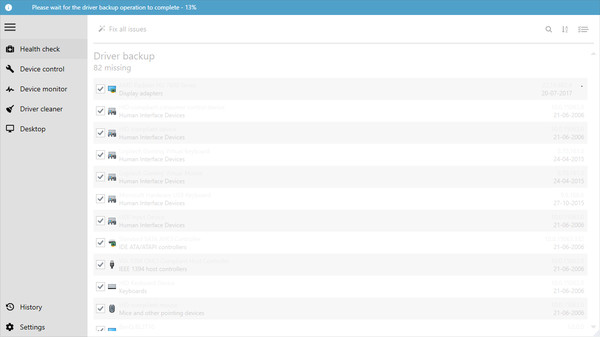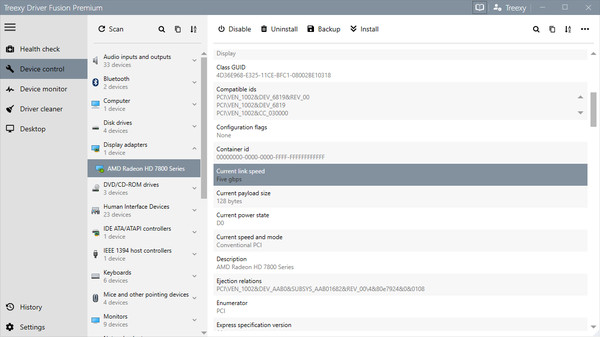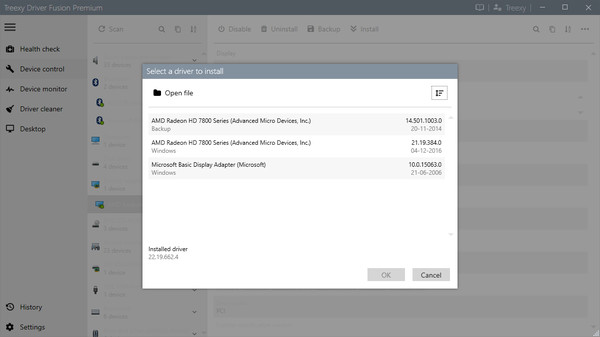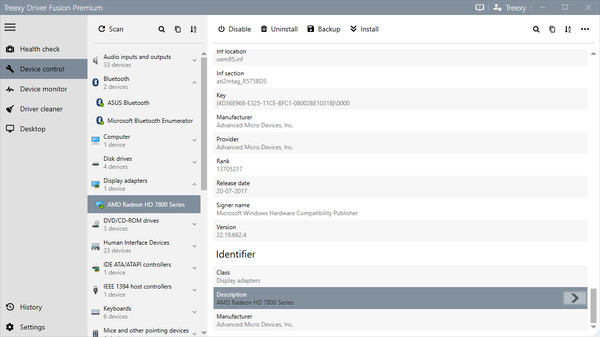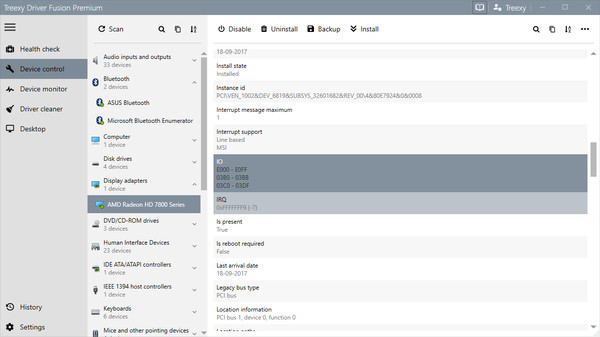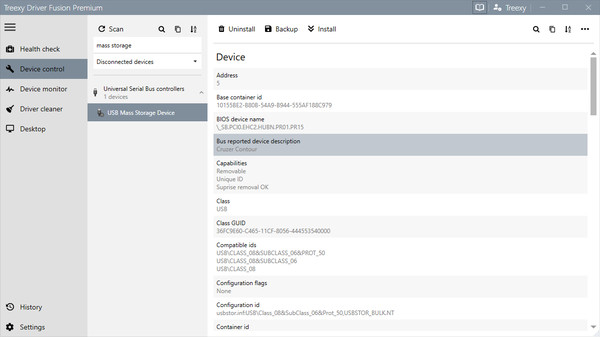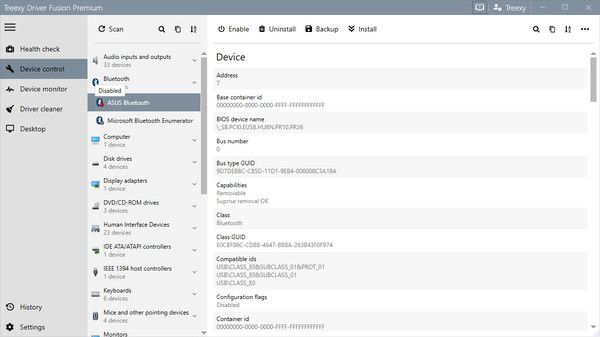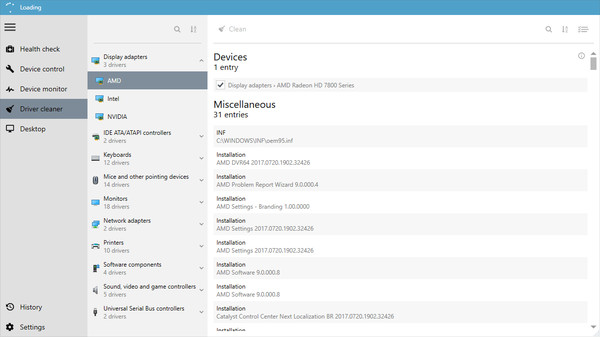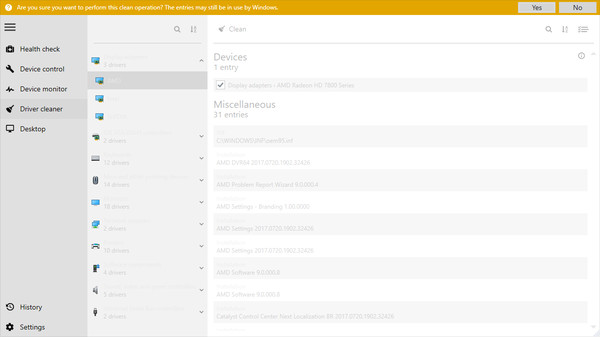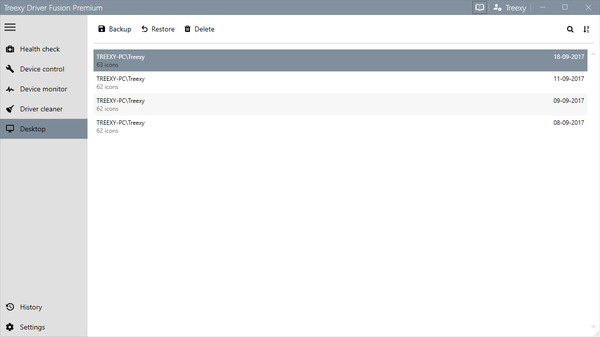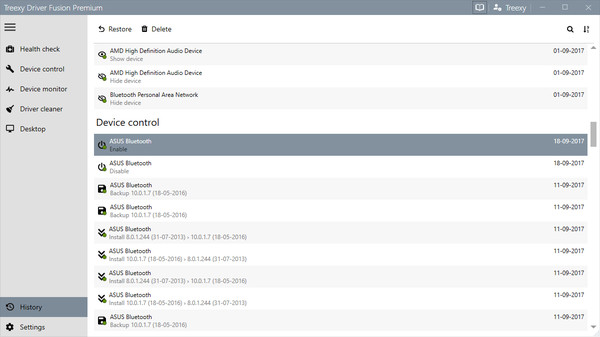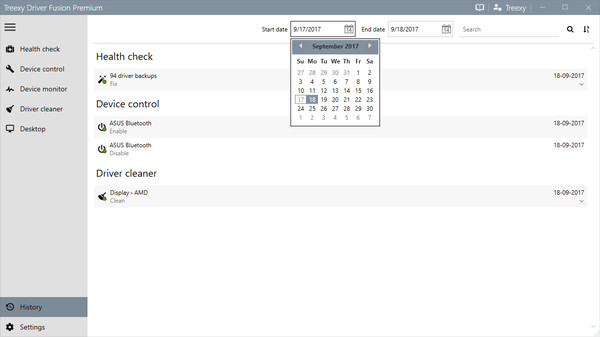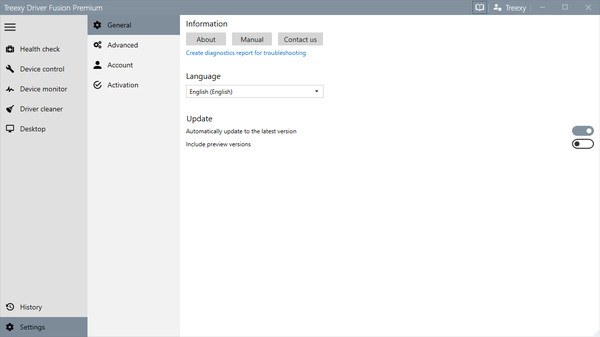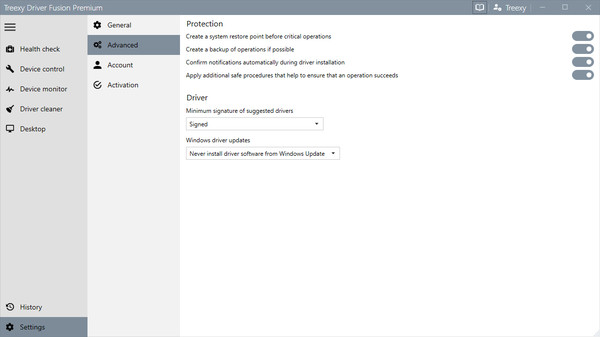Скачать Driver Fusion на Windows

Описание Driver Fusion
Вышло обновление
We've just updated Driver Fusion! You can find more information about this update in the announcement. You can also follow Driver Fusion on Steam to get notified of updates.
О программе
THE BEST SOLUTION FOR YOUR PC TO UPDATE, BACKUP, CLEAN AND MONITOR YOUR DRIVERS & DEVICES
You can download the demo to try some of the features for free.
- ??
FEATURES
- Health check
Health check analyzes your computer and helps you to keep it reliable and up to date by fixing the detected issues. You can update your computer with its automatic driver updater, which gets constantly updated to ensure you receive the latest drivers. A new driver can improve the stability and performance of your system, fix problems and introduce new features. Health check can also clean up disconnected devices, which can affect the boot time of your system, and is able to backup all your installed drivers. - Scheduler
The scheduler is convenient and gives you peace of mind, as all you ever have to do is fix an issue once it has been detected. A check is performed in the background every two weeks by default, but you can choose from four different intervals in the settings. - Driver backup & restore
With driver update & restore you can automatically update, restore or install the drivers that you choose. You can download drivers from our extensive driver database, which contains more than three million drivers, or use your own driver backups. We give you access to all driver versions that we have for a device, so you are free to decide which version you want to install. This unique feature is incredibly helpful if you encounter computer, device or driver problems. - Driver cleaner
Driver cleaner enables you to completely clean the software and driver entries that were at any time installed for a device. It can help you prevent startup, stability and performance issues and is invaluable when you install a new driver, change the hardware of your computer, or want to clean up old drivers. All essential devices are supported, such as your mouse, graphic card, and network adapter. - Advanced protection
Advanced protection automatically creates a backup of your computer's system files, settings and desktop, right before important changes are made to your computer. You can restore almost anything you can do from its history, or even restore your entire computer to an earlier point in time using system restore. All backups are safely stored away to ensure a worry-free experience. - Device monitor
Device monitor gives you insight into the sensors from the devices installed in your computer, such as the power usage, temperature and clock speed. You can monitor the current performance of your processor, graphic card, motherboard, memory, hard drive and fans, along with the past performance. Information that is essential to know about a device, like the number of reallocated sectors of a hard disk, is also available.
The majority of devices are supported but some devices cannot be monitored or have no sensors. - Device control
With device control you can view and manage the devices and drivers installed in your computer. You can check if your devices and drivers are working correctly and troubleshoot their problems with all information and options that you can possibly need, such as the used resources, files, problem code and location. It can also be used to backup, download or uninstall drivers, to disable or restart devices, and to scan for hardware changes. - Device identifier
With device identifier you can determine the type, name and manufacturer of your devices. It can assist you in identifying unknown devices, usually visualized with a yellow question mark, and examining devices for which you are unable to locate more information or don't know the origin. With over one million devices supported, device identifier can always help you troubleshoot and search for information. - Computer report
Computer report gives you extensive information on every device and driver installed in your computer, including a summary of its essential parts. It's easy to read and an excellent addition to help you diagnose computer issues, or simply for sharing computer specifications with friends or tech support. - Desktop
Desktop helps you to backup and restore the desktop icon positions and resolution of each screen. You can finally keep your icons sorted and your preferred screen resolution after you install new graphic card drivers or temporarily change your monitor resolution. - Manufacturer compatibility
Every device manufacturer and driver is supported. This includes all well-known OEM device manufacturers such as AMD, NVIDIA, Intel, Realtek, Logitech, Creative, Razer, Marvell, ASUS, Acer, Dell, HP and Lenovo. Together with other manufacturers, they make a variety of drivers for their network, graphic, chipset, wireless, controller, Ethernet, WLAN, LAN, HD Audio, HD Graphics, Rapid Storage Technology and USB 3.0 devices. - Premium support
Problems with your computer or software can be frustrating. With our premium support you can count on unlimited top priority and real person support. We do our best to get you hassle-free help and a comprehensible response.
- ??