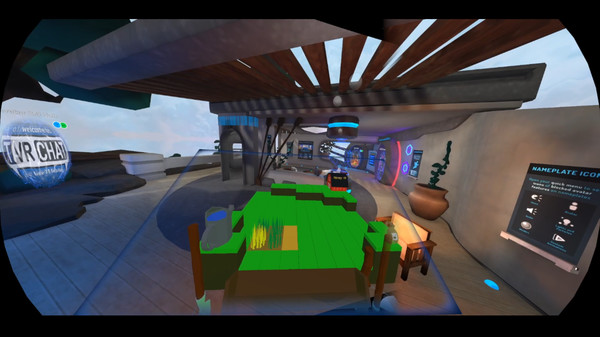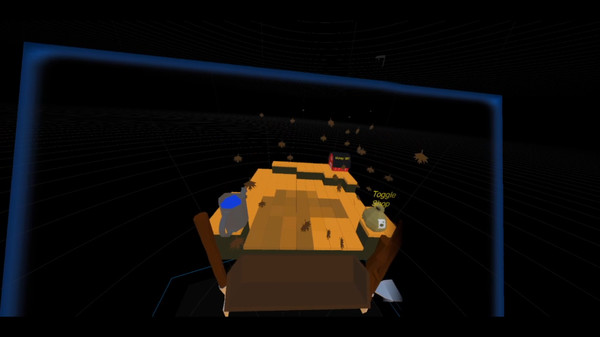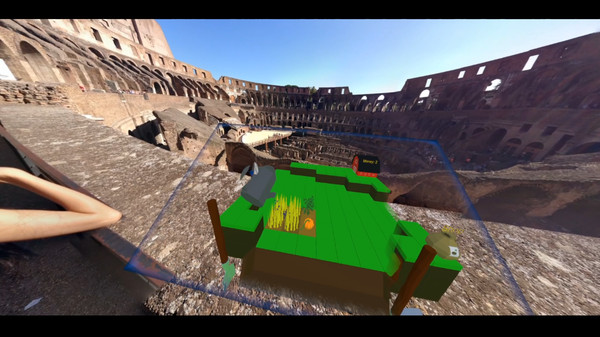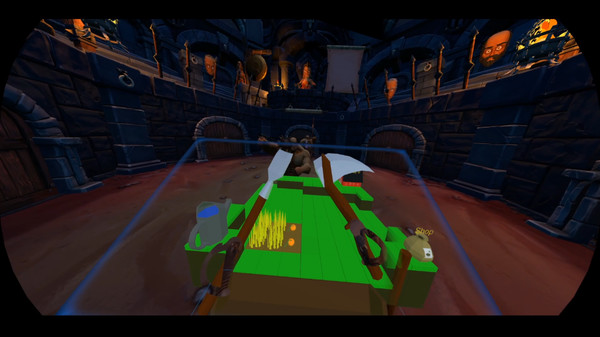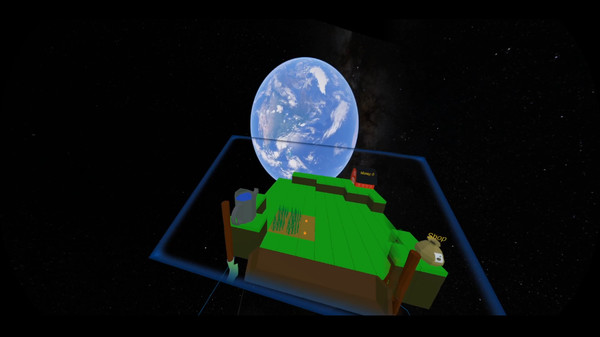Скачать Portable Farm на Windows
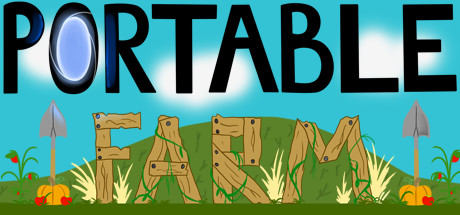
Описание Portable Farm
Portable Farm is a new type of SteamVR overlay that displays 3D objects and scenes through a two-dimensional portal, allowing users to reach inside and interact with objects on another dimension, on top of their normal VR experience. Meaning; idle games and other such concepts are now possible within VR!
***NOTE: Due to the nature of this application running alongside VR games, it has a problem with CPU bottlenecking in some systems, it's recommended for users to try out the demo provided, to gauge if their system can handle running this application and their VR games at the same time***
Water your crops, till the ground, and plant your choice of seeds to go from humble beginnings to a fully decorated and upgraded farm! Chat with your friends in social games while caring for your crops, take a break from the action in intense games for some farming, or simply make that loading screen feel a bit faster with something to do.
Enjoy your farm in a variety of games and experiences, and take it with you anywhere!
Time passes in the farm even when you're not looking at it, making it perfect for touch-and-go management, and over time the seasons will change and more crops will be available, maybe even some new decorations to be found!
-Simple interaction with all elements using one configurable grip button
-Upgrades that make farming easier and more profitable
-Decorations to customize your farm however you like
-Seasons change at the start of each month, changing how land looks
-Seasonal crops provide a large variety of choices in what to plant
-Passive growing of the plants allows crops to grow while users are away
-Fertilize your ground, or plant some clover, to help you plants grow faster, and prevent the soil from drying out quickly
-Bring the farm into any VR game using a unique gesture to open and close the portal, allowing users to not have to worry about the controls interfering with their main VR game
***NOTE: Due to the nature of this application running alongside VR games, it has a problem with CPU bottlenecking in some systems, it's recommended for users to try out the demo provided, to gauge if their system can handle running this application and their VR games at the same time***
Water your crops, till the ground, and plant your choice of seeds to go from humble beginnings to a fully decorated and upgraded farm! Chat with your friends in social games while caring for your crops, take a break from the action in intense games for some farming, or simply make that loading screen feel a bit faster with something to do.
Enjoy your farm in a variety of games and experiences, and take it with you anywhere!
Time passes in the farm even when you're not looking at it, making it perfect for touch-and-go management, and over time the seasons will change and more crops will be available, maybe even some new decorations to be found!
Key features:
-Reposition and resize the portal to any location for maximum convenience, as well as options for customized comfort-Simple interaction with all elements using one configurable grip button
-Upgrades that make farming easier and more profitable
-Decorations to customize your farm however you like
-Seasons change at the start of each month, changing how land looks
-Seasonal crops provide a large variety of choices in what to plant
-Passive growing of the plants allows crops to grow while users are away
-Fertilize your ground, or plant some clover, to help you plants grow faster, and prevent the soil from drying out quickly
-Bring the farm into any VR game using a unique gesture to open and close the portal, allowing users to not have to worry about the controls interfering with their main VR game
FAQ
-
I started the application but I can't see the portal?
This can happen with some setups involving space movers, go to the desktop UI and click the "Recenter Portal" button, then grab the portal to see through it while moving it around, if the farming terrain is not nearby, then click the "Recenter Player" button which will move the player in front of the farming terrain. If the portal still doesn't show up, try a restart of the app, if this doesn't work, the last rare occurrence was when the app couldn't recognize the SteamVR program, which was solved by re-installing SteamVR. -
My crops aren't growing!
It could be that you planted crops from another season, which won't grow during the wrong season, unless the block they are planted on has been upgraded to override that. Check the shop's bottom shelf to see what crops can grow when. -
I can't get the gesture to work, or forgot how the gesture works!
If you can't remember the gesture, pressing F3 on the desktop UI and then pressing the "Show tutorial again" button will run through the tutorial again, showing off the gesture with rotational axis labelled. If the gesture is too hard, or you can't twist your hands fast enough, you can lower the slider value on the lower left of the UI, which should make the gesture much easier to trigger -
Can other people in the game see the farm?
Unfortunately no, they will simply see you doing motions with your arms on invisible objects, much like how people in real life perceive what people in VR are doing. -
How do I reach the back of the farm easier? How do I move the farm terrain to a better position for me?
The desktop UI has settings for this such as enabling temporary shift handles on the terrain, allowing users to grab and pull them to move the terrain around, as well as other options like enabling a world grab anchor, which allows players to move the portal and the terrain around simultaneously to a better place in their play area. Other options including following the player while the portal is closed, for those ever-moving players who don't want the portal to stay in a specific spot in their playspace.