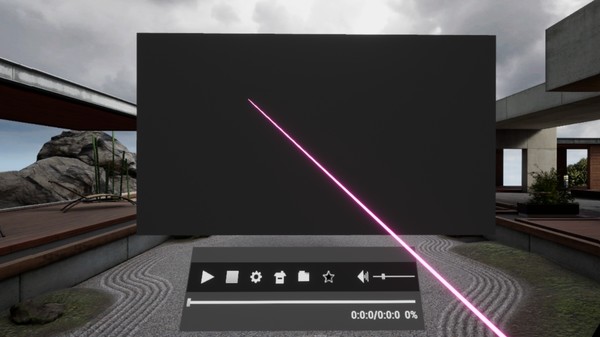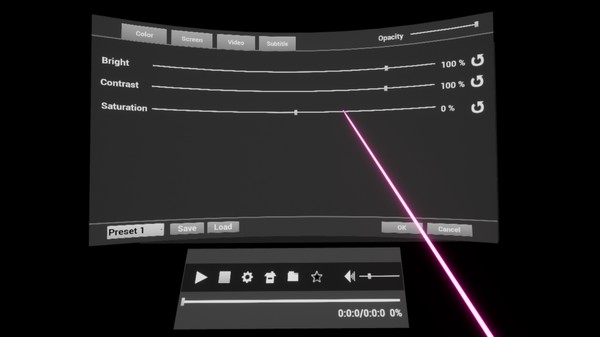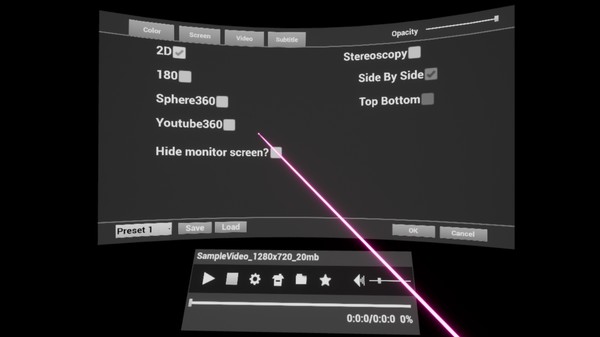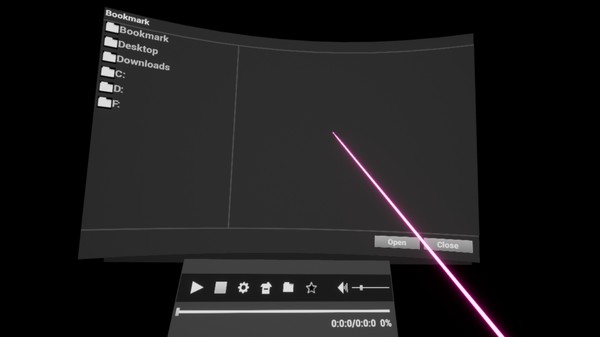Скачать Sim 4K VR MediaPlayer на Windows

Описание Sim 4K VR MediaPlayer
This is a high-performance VR media player that can play more than 4k of video.
The purpose of the development is to make easy operation a priority.
If you have a high-performance GPU, you would like to choose our media player.
GPU hardware acceleration support
Screen size and position, and Color control
position or size and brightness control of subtitles
bookmarking Functions
Sound Equalizer Control
Reset control panel position
Anti-aliasing Control
Upscaling Adjustment Control
File Explorer Support
Keyboard input support.
Media Features include:
1. 2D, 3D, 180°, 360° Video Support.
2. 3D Side-By-Side and Top-and-Bottom Stereoscope Video Support.
3. UHD 3840×2160 60p, QUHD 7680×4320 30p Video Support.
4. MP4, AVI, MOV, MKV Format Support
5. SRT Subtitle Support(Not yet supported SMI)
Input Guide
Keyboard
Spacebar = Stop/Play Video
Directional key Left and Right =Video Front/Back
Up and down the arrow = Volume Up/Down
Vive Controller
Vive Up and Down Round Pad = Volume Up/Down, Scrollup/down in File Explorer
Vive Left and Right Round Pad key =Video Front/Back
Trigger = Click/Hide Menu
The purpose of the development is to make easy operation a priority.
If you have a high-performance GPU, you would like to choose our media player.
GPU hardware acceleration support
Screen size and position, and Color control
position or size and brightness control of subtitles
bookmarking Functions
Sound Equalizer Control
Reset control panel position
Anti-aliasing Control
Upscaling Adjustment Control
File Explorer Support
Keyboard input support.
Media Features include:
1. 2D, 3D, 180°, 360° Video Support.
2. 3D Side-By-Side and Top-and-Bottom Stereoscope Video Support.
3. UHD 3840×2160 60p, QUHD 7680×4320 30p Video Support.
4. MP4, AVI, MOV, MKV Format Support
5. SRT Subtitle Support(Not yet supported SMI)
Input Guide
Keyboard
Spacebar = Stop/Play Video
Directional key Left and Right =Video Front/Back
Up and down the arrow = Volume Up/Down
Vive Controller
Vive Up and Down Round Pad = Volume Up/Down, Scrollup/down in File Explorer
Vive Left and Right Round Pad key =Video Front/Back
Trigger = Click/Hide Menu