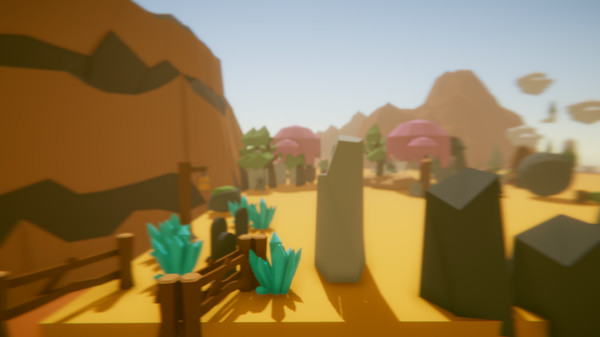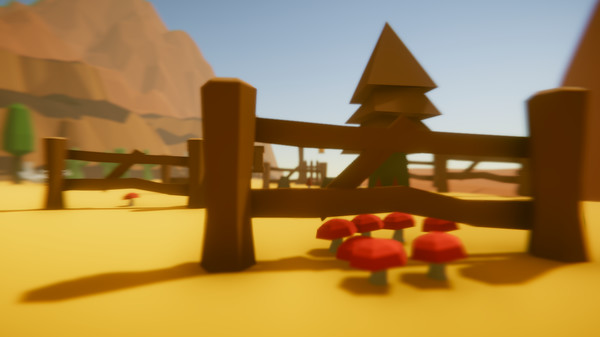Скачать ShapeSim на Windows

Дата выхода: 06.08.2018
Бесплатно
Описание ShapeSim
Have you ever dreamed of creating virtual worlds?
But don't know where to start or overwhelmed by 3d software's screenfuls of buttons and knobs?
Try ShapeSim, currently the most easy to use scene builder and world constructor.
Simply grab an object/prop and place it to where you like it, and whichever direction you want it to face. All as natural and familiar as playing with toys in real life.
Choose from hundreds of free and premium items and props ranging from furniture, vehicles, to people/animals/plants and castles. With something for everyone, realize the vision in your imagination.
Additional features:
-if you are a writer, import dialog texts you have written and teach them to people in your world.
-duplicate props freely and as much as your computer can handle
-Shrink/enlarge items, or make them float in air.
-1000 items/props and counting
------------------------------------
------------------------------
How to build your VR habitat:
------------------------------
------------------------------------
------------------------------
Interact via Grip button:
------------------------------
Extend your arm and use your virtual hand's grip button to pick up/copy/erase objects. Press again to release/drop object.
------------------------------
Press touch pad to Teleport:
------------------------------
Press the touch pad to teleport to different locations in your habitat under construction
------------------------------
Swipe touch pad to select
editing tools:
------------------------------
Swipe the touch pad left and right to cycle between Move/Grab/Copy/Erase features for your hand, as well as different construction sets
------------------------------
Construction sets:
------------------------------
While a construction set is in hand, swipe the touch pad up/down to switch to next/previous group of 3x3 palette of pieces. Use your other hand to copy any piece into your habitat.
------------------------------
Glove: Move:
------------------------------
This blue glove allows you to manipulate objects defying conventional physics. Objects picked up while wearing this glove can pass through other solid objects and float in the air.
------------------------------
Glove: Grab:
------------------------------
While wearing this white glove, dropping an object will fall as affected by gravity. Use this to stack a lamp on top of a desk for example.
Note: overlapping objects, which would be impossible in real life, understandably frustrates our physics engine, causing wildly swinging motions.
------------------------------
Glove: Copy:
------------------------------
While wearing this green glove, any object picked up is duplicated.
------------------------------
Glove: Erase:
------------------------------
This red glove erases any object picked up
------------------------------
Saving:
------------------------------
Your progress is saved automatically every 30 seconds or so. Please keep in this mind that as a software in development, occasionally we may change the format.
Available for Arcades on SpringboardVR
But don't know where to start or overwhelmed by 3d software's screenfuls of buttons and knobs?
Try ShapeSim, currently the most easy to use scene builder and world constructor.
Simply grab an object/prop and place it to where you like it, and whichever direction you want it to face. All as natural and familiar as playing with toys in real life.
Choose from hundreds of free and premium items and props ranging from furniture, vehicles, to people/animals/plants and castles. With something for everyone, realize the vision in your imagination.
Additional features:
-if you are a writer, import dialog texts you have written and teach them to people in your world.
-duplicate props freely and as much as your computer can handle
-Shrink/enlarge items, or make them float in air.
-1000 items/props and counting
------------------------------------
------------------------------
How to build your VR habitat:
------------------------------
------------------------------------
------------------------------
Interact via Grip button:
------------------------------
Extend your arm and use your virtual hand's grip button to pick up/copy/erase objects. Press again to release/drop object.
------------------------------
Press touch pad to Teleport:
------------------------------
Press the touch pad to teleport to different locations in your habitat under construction
------------------------------
Swipe touch pad to select
editing tools:
------------------------------
Swipe the touch pad left and right to cycle between Move/Grab/Copy/Erase features for your hand, as well as different construction sets
------------------------------
Construction sets:
------------------------------
While a construction set is in hand, swipe the touch pad up/down to switch to next/previous group of 3x3 palette of pieces. Use your other hand to copy any piece into your habitat.
------------------------------
Glove: Move:
------------------------------
This blue glove allows you to manipulate objects defying conventional physics. Objects picked up while wearing this glove can pass through other solid objects and float in the air.
------------------------------
Glove: Grab:
------------------------------
While wearing this white glove, dropping an object will fall as affected by gravity. Use this to stack a lamp on top of a desk for example.
Note: overlapping objects, which would be impossible in real life, understandably frustrates our physics engine, causing wildly swinging motions.
------------------------------
Glove: Copy:
------------------------------
While wearing this green glove, any object picked up is duplicated.
------------------------------
Glove: Erase:
------------------------------
This red glove erases any object picked up
------------------------------
Saving:
------------------------------
Your progress is saved automatically every 30 seconds or so. Please keep in this mind that as a software in development, occasionally we may change the format.
Available for Arcades on SpringboardVR