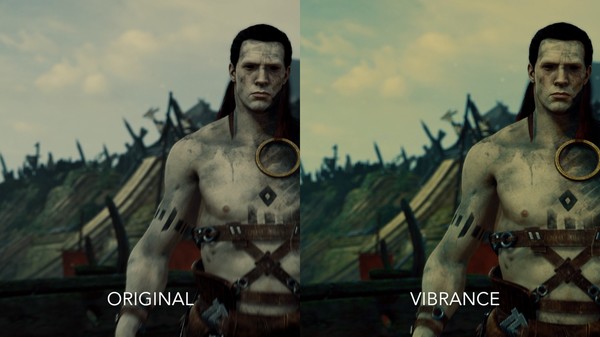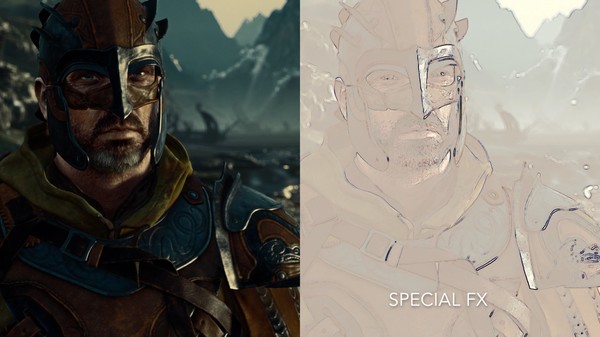Скачать NextFX на Windows

Описание NextFX
NextFX allows users to add filters and post processing effects to enhance DirectX 11 game visuals. The tool intercepts the rendering of games and applies multiple effects specified by the user in real-time, empowering users to create customized and immersive gaming experiences.
Note: It's not recommended to use NextFX with games that implement anti-cheating software.
1) Launch a DirectX 11 Steam game
2) Launch NextFX
If the game's game's graphic API is supported, it will show up in the NextFX Window
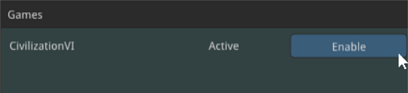
3) Click "Enable"
4) Press CTRL+N in the game window to show NextFX Settings
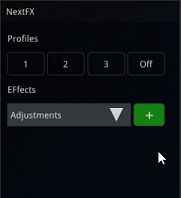
4) Press CTRL+N in the game window to refocus the game
Please contact us if there are any issues with a title.
contact: support@subsun.io
Note: It's not recommended to use NextFX with games that implement anti-cheating software.
Features:
- Edit Effect Parameters in Real-Time
- Create and Save Multiple Effect Profiles per Game
- Add Custom User Created Effects
How it Works:
1) Launch a DirectX 11 Steam game
2) Launch NextFX
If the game's game's graphic API is supported, it will show up in the NextFX Window
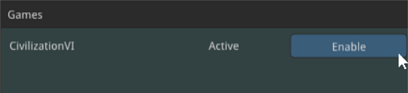
3) Click "Enable"
4) Press CTRL+N in the game window to show NextFX Settings
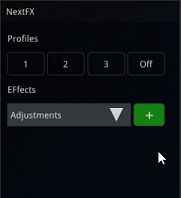
4) Press CTRL+N in the game window to refocus the game
Please contact us if there are any issues with a title.
contact: support@subsun.io