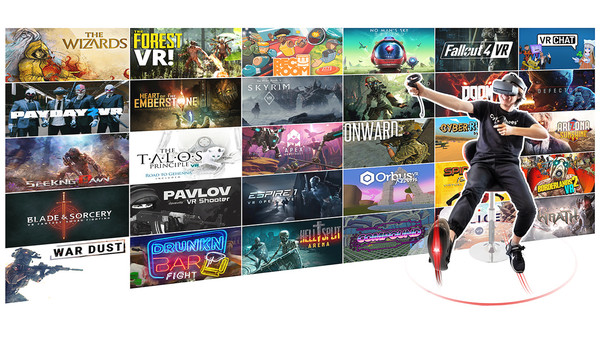Скачать Cybershoes на Windows

Описание Cybershoes
Step by Step Guide (installation)
- 1. Install this software package.
- 2. Connect receiver
- 3. Make sure that both LEDs are flashing on the receiver.
If LEDs are not flashing, watch this video about how to set the frequency on shoes and receiver. //youtube/cybershoes/how to load controller bindings - 4. Start the software platform that comes with your headset, then Steam
- 5. Switch on Handcontrollers then start SteamVR
- 6. Open Steam menu inside VR and Click on CYBERSHOES icon
If you don’t see the user interface or CY icon:
* make sure you aren’t in safe mode
* make sure monitor and VR headset are connected to the same graphics card
* for laptop issues see Reddit post - 7. In CYBERSHOES>CALIBRATION:
* Verify that receiver status is connected and that shoe value changes upon movement of shoes
If not: use other USB port, make sure cable is plugged in firmly.
* Calibrate Shoes and Activate Z-scaling - 8. CYBERSHOES>GAMES:
Check for compatible Steam or oculus game - 9. Load game (Install REVIVE for Oculus games)
- 10. Read and follow the CYBERSHOES>GAME HINTS
in general: an always set game to HMD oriented movement if possible - 11. Read CYBERSHOES>HELP>WALK
- 12. If you still can’t walk, very likely you need to load a community binding. Please see here our youtube channel.
О программе
Cybershoes Let You Walk Your VR Adventure.This is the driver for Cybershoes. It includes a dashboard as well.
Cybershoes are a popular foot controller for FPS, open-world, adventure, riddle, and social games.
The Cybershoes are strapped directly onto your feet, and as you are seated in a swivel bar stool, you’re ready to begin your VR adventure. The Cybershoes are compatible with many VR games (e.g. Boneworks, No Man's Sky, Skyrim, DOOM, Arizona Sunshine, Fallout, Onward, Pavlov, RecRoom, VRChat), and function with SteamVR, the HTC Vive, Oculus Rift, the Quest via Oculus Link, Virtual Desktop and Oculus store games, Windows Mixed Reality, and Pimax. With the Cybershoes at your feet, all of your moments are controlled by your own physical movement, so you can walk your VR adventure as if you were actually there.
The Cybershoes benefits and features include:
- Advanced Immersion Through Natural Movement – The Cybershoes are able to immerse players in the experience by letting them control their in-game movement by actually walking in place, the player actually feels as if they are their in-game character.
- Accurate Directional Tracking -- The player’s vision is independent of the walking direction of the Cybershoes, meaning you can fully observe your surroundings while you walk, duck or bend to pick up objects thanks to highly accurate motion trackers in Cybershoes.
- Activity Tracking – Users can now track their physical activity while using the Cybershoes and determine the distance of their virtual journeys.
- Reduces motion sickness: While the users’ legs are moving and their head is bouncing in movement that resembles real walking, Cybershoes can significantly reduce motion sickness.