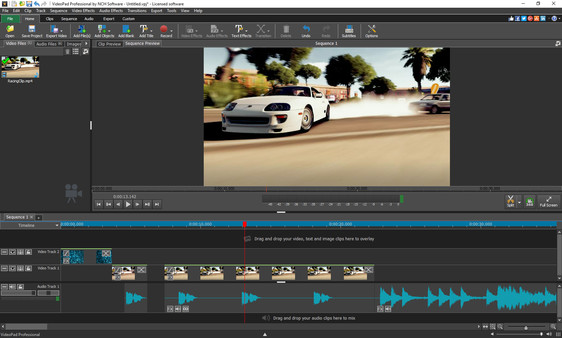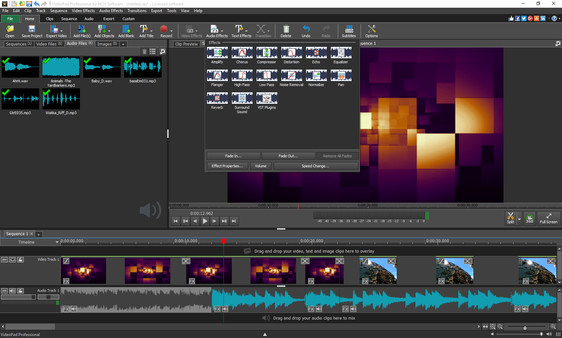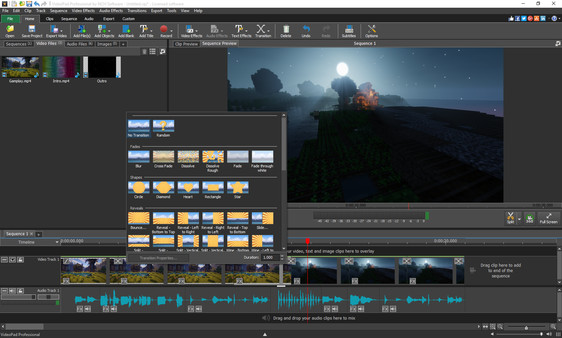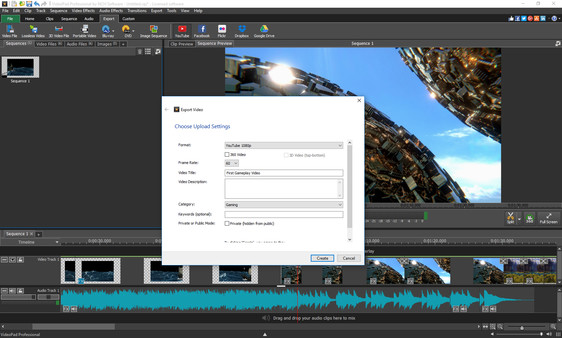Скачать VideoPad на Windows, Mac

Описание VideoPad
Designed to be intuitive, VideoPad is a fully featured video editor for creating professional quality videos in minutes.
- Drag and drop video clips for easy video editing
- Apply effects and transitions, adjust video speed and more
- One of the fastest video stream processors on the market
Edit Video From Any Device
Capture video from a DV camcorder, VHS, webcam, or import most any video file format including avi, wmv, mpv and divx.- Fine-tune color and other visual effects
- Slow down, speed up or reverse video clip playback
- Reduce camera shake with video stabilization
- Add photos and digital images to your sequences
- Plugin support to add thousands of tools and effects
- Optimize AVI or MPEG video files with VideoPad Movie Maker
Full Of Transitions and Visual Effects
Over 50 visual and transition effects to add a professional touch to your movies.- Choose from a wide range of video clip transitions
- 3D video editing and 2D to 3D stereoscopic conversion
- Customize the duration of applied transitions
- Overlay text for captions and movie credits
- Chroma key green screen video production
Create videos for DVD, HD, YouTube and more
Burn movies to DVD for playback on TV, or as a standalone video file to share online or put on portable devices.- Burn to DVD and watch on your TV
- Save for YouTube and share online
- Save to PSP, iPod, iPhone or 3GP mobile phone
- Export movies in multiple resolutions including full HD, 2K and 4K (720p, 1080p, 1440p, 2160p and more)
- Easily share finished videos with family and friends