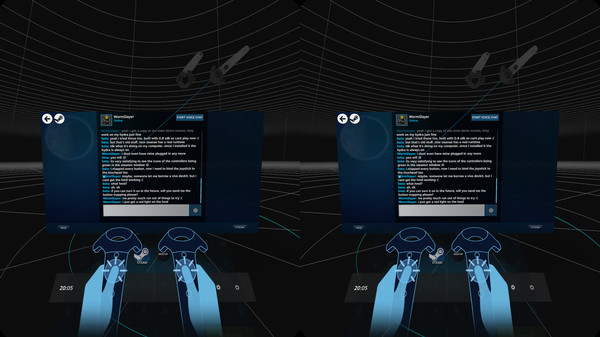Скачать SteamVR Driver for Razer Hydra на Windows

Описание SteamVR Driver for Razer Hydra
Usage
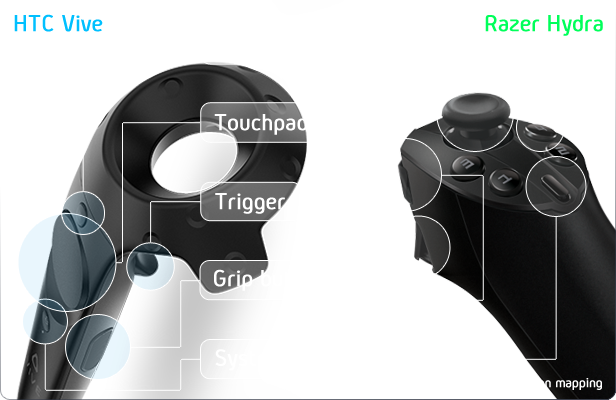
Button mapping
- Middle button
Mapped to: (Vive) System button - Button 4
Mapped to: (Vive) Application Menu button - Bumper button
Mapped to: (Vive) Grip button - Joystick button
Mapped to: (Vive) Touchpad button - Joystick
Mapped to: (Vive) Touchpad - Button 3
(Compatibility) "Hold thumbpad"
О программе
This driver adds support for the Razer Hydra motion controller in SteamVR.IMPORTANT!
Before installation, make sure to uninstall "OpenVR Driver for Razer Hydra" from your programs list in Windows! Not doing so can lead to unexpected behaviour.Compatibility
- To emulate a touch gesture on the Vive's trackpad (e.g. swiping), press and hold BUTTON3 to start "touching the trackpad", and then use the joystick to make the gesture.
- UE4 games need to be run in compatibility mode. Check this thread for instructions: http://steamcommunity.com/app/491380/discussions/0/360670708779940695/