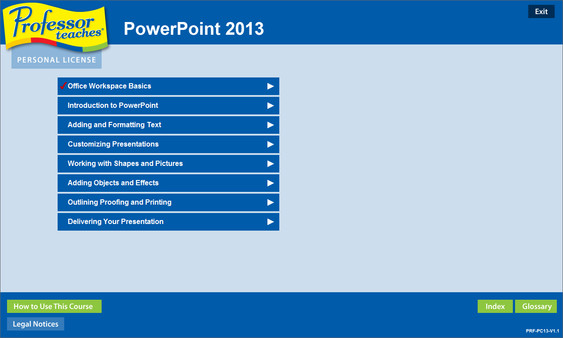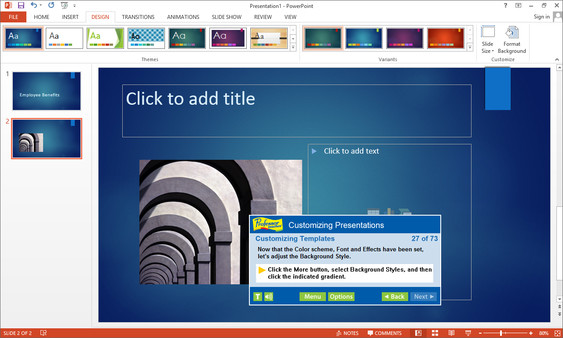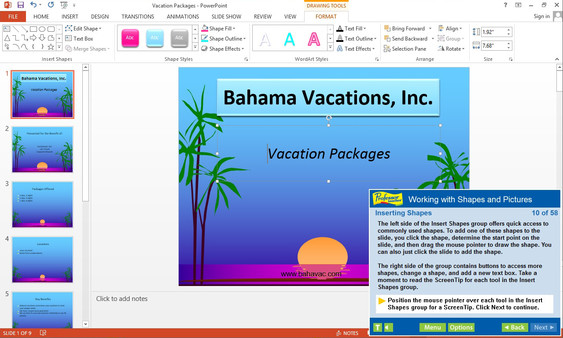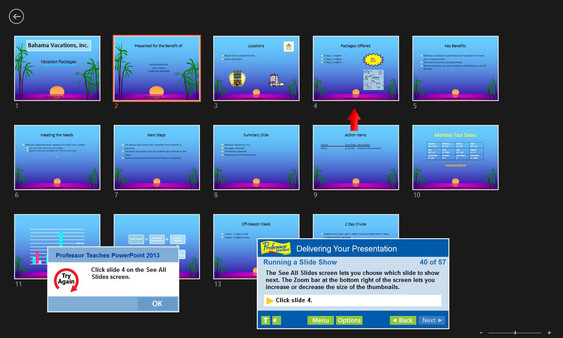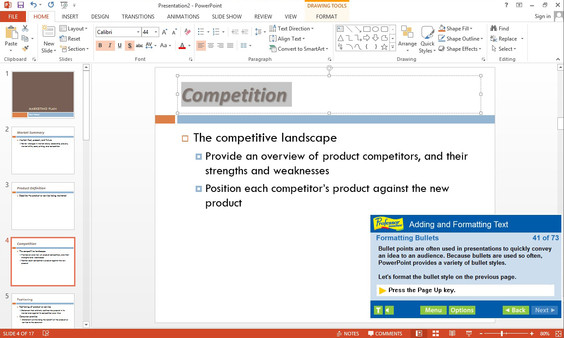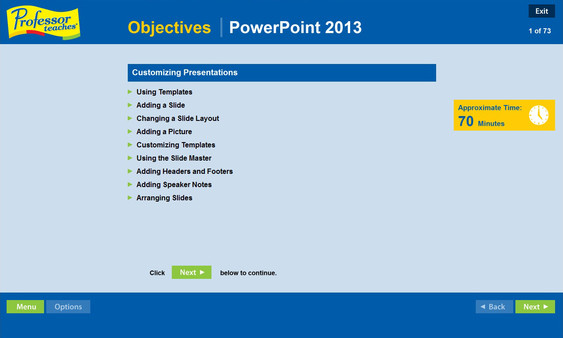Скачать Professor Teaches® PowerPoint 2013 & 365 на Windows
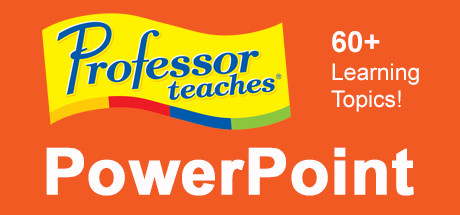
Описание Professor Teaches® PowerPoint 2013 & 365
Professor Teaches PowerPoint for Office 2013 & Office 365 is a computer learning course designed to teach you how to use all the basic features and functions of Microsoft PowerPoint. Professor Teaches provides you with hours of interactive lessons in a realistic simulation of the software. Learn how to create professional-looking presentations in no time at all.
What Is Microsoft PowerPoint?
PowerPoint is software developed by Microsoft to help you create quality presentations. PowerPoint is used for both academic and business settings as a fast and effective way of presenting information and ideas. PowerPoint for Office 2013 & Office 365 is the latest version of the program and provides better collaboration tools and graphics editing capabilities.
What Are the Benefits of Learning Microsoft PowerPoint?
• Discover new ways to create professional-looking presentations quickly
• Learn how to publish to the web
• Learn how to create dynamic presentations using animation effects
What You Will Learn in Professor Teaches PowerPoint
Our extensive computer training course will cover the following topics:
• Learn How to apply PowerPoint views
• Learn How to use templates
• Learn How to add images
• Learn How to use drawing tools
• Learn How to apply selecting and grouping
• Learn How to add tables and charts
Professor Teaches PowerPoint 2013 & 365 Includes:
• Practice in a Realistic Simulation of the Software
• Hundreds of Learning Topics
• 4 to 8 Hours of Training per Course
• Realistic Simulations
• Beginner to Advanced Topics
• Self-Paced Learning Objectives
• Introductions and Summaries
• Interactive Exercises
• Professional Voice Narration
• End-of-Chapter Quiz Questions
• Check marks for Completed Topics
• Glossary, Index, and Search
• Professor Answers for Instant Training
What Is Microsoft PowerPoint?
PowerPoint is software developed by Microsoft to help you create quality presentations. PowerPoint is used for both academic and business settings as a fast and effective way of presenting information and ideas. PowerPoint for Office 2013 & Office 365 is the latest version of the program and provides better collaboration tools and graphics editing capabilities.
What Are the Benefits of Learning Microsoft PowerPoint?
• Discover new ways to create professional-looking presentations quickly
• Learn how to publish to the web
• Learn how to create dynamic presentations using animation effects
What You Will Learn in Professor Teaches PowerPoint
Our extensive computer training course will cover the following topics:
• Learn How to apply PowerPoint views
• Learn How to use templates
• Learn How to add images
• Learn How to use drawing tools
• Learn How to apply selecting and grouping
• Learn How to add tables and charts
Professor Teaches PowerPoint 2013 & 365 Includes:
• Practice in a Realistic Simulation of the Software
• Hundreds of Learning Topics
• 4 to 8 Hours of Training per Course
• Realistic Simulations
• Beginner to Advanced Topics
• Self-Paced Learning Objectives
• Introductions and Summaries
• Interactive Exercises
• Professional Voice Narration
• End-of-Chapter Quiz Questions
• Check marks for Completed Topics
• Glossary, Index, and Search
• Professor Answers for Instant Training