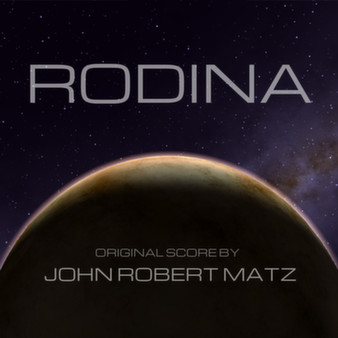Дополнение Rodina Soundtrack для Rodina
Описание Rodina Soundtrack
Rodina Soundtrack by John Robert Matz!
Rodina's soundtrack is delivered as DLC to the main game. This means that you will need to navigate to your Rodina install folder in order to access your files.
1. After buying the soundtrack, go to your Steam Library
2. Right click on "Rodina" and choose Properties
3. Go to the DLC tab and ensure that the soundtrack is installed
4. Now, go to the LOCAL FILES tab and choose BROWSE LOCAL FILES
5. You should now see a window with your Rodina install files. Look in the "Soundtrack" directory! Feel free to copy files out of this directory.
6. If desired, go back to the DLC tab and uncheck the soundtrack to delete the files from the Rodina directory.
- 20 tracks
- An hour of music
- Will download to your Steam Game directory in both MP3 and ALAC formats
To Access the Soundtrack
Rodina's soundtrack is delivered as DLC to the main game. This means that you will need to navigate to your Rodina install folder in order to access your files.
1. After buying the soundtrack, go to your Steam Library
2. Right click on "Rodina" and choose Properties
3. Go to the DLC tab and ensure that the soundtrack is installed
4. Now, go to the LOCAL FILES tab and choose BROWSE LOCAL FILES
5. You should now see a window with your Rodina install files. Look in the "Soundtrack" directory! Feel free to copy files out of this directory.
6. If desired, go back to the DLC tab and uncheck the soundtrack to delete the files from the Rodina directory.