Скачать Lambda Enigma на Windows
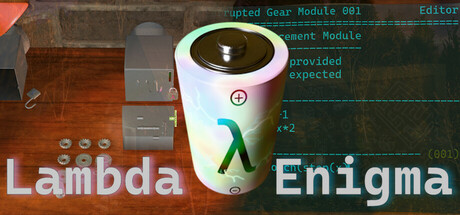
Описание Lambda Enigma
Welcome to Lambda Enigma!
You're about to enter a forgotten workshop, filled with unique and progressively difficult mechanical coding puzzles. This enigma requires intelligence, rather than dexterity, to solve puzzles using logic and deductive reasoning.
Features
Solve over 50 handcrafted puzzles in a beautifully haunting workshop.
Assemble 3D gears and laser deflectors into working machines.
Interact with an old mysterious computer and solve its puzzles, by actually writing code!
Prior coding experience is not required, but it definitely helps.
Follow the computer's story and help solve the Lambda Enigma.
Story
You are outside of a seemingly abandoned workshop. Upon entering, you arrive at a workbench in front of 3 metal boxes, which are connected to tubes leading down to somewhere...
The boxes appear to require lambda power, which you'll supply by solving strange mechanical puzzles that are ejected from the boxes. It looks like the system is running out of juice though, because the well dries up rather quickly and 2 of the boxes remain locked.
So, you investigate a nearby computer terminal, where some old software has you solve text puzzles to spin up actuators and charge a laser. Wait, what?!
"What is this place? How did I get here? Why am I solving all of these weird puzzles?"
Don't ask too many questions, please. The system is running out of lambda power...
And it needs your help!
Installation
Lambda Enigma runs on .NET 8 and requires an AV1 codec (DirectShow filter) to play videos.
When you launch the game through Steam for the first time, Lambda Enigma downloads and installs these two Microsoft packages for you automatically using the winget tool:
.NET Desktop Runtime 8.*
AV1 Video Extension
The install script is located at [SteamLibrary]steamappscommonLambdaEnigmaInstall
Alternatively, you can install both packages manually if you:
have no Internet connection when launching Lambda Enigma for the first time
do not have the default installation of winget on Windows 10/11, for any reason
are not signed into your Microsoft account when launching Lambda Enigma for the first time
Look in the Discussions tab for links to manually download and install, if necessary.
Troubleshooting
Lambda Enigma is failing to launch
First, make sure that you have installed the two free packages listed above. There are a number of reasons why Lambda Enigma's installation script may fail, but you don't have to depend on it anyway. Look in the Discussions tab for links to manually download and install both packages.
Second, try restarting your computer.
Third, try installing any pending Windows updates and make sure to update your drivers. You may have to restart your computer again after the updates.
Lastly, look at Lambda Enigma's log file for a hint. There's usually a detailed error message near the bottom.
Check the Discussions tab in Steam for further troubleshooting and support information.





