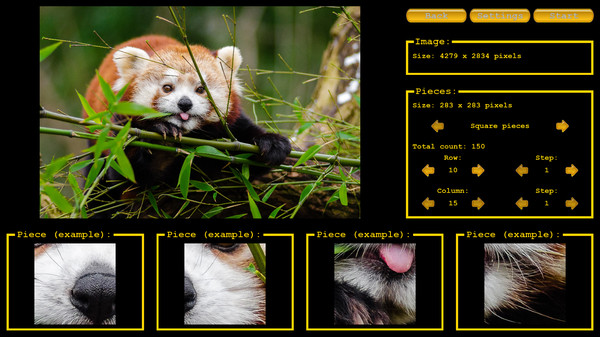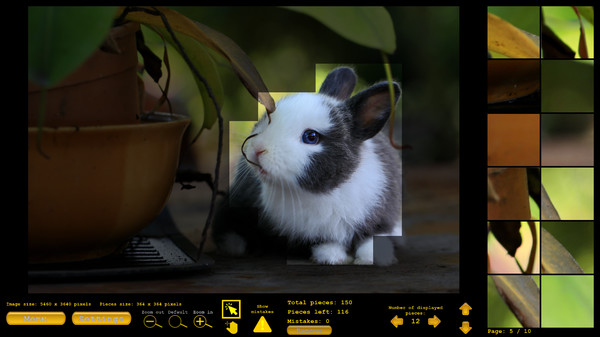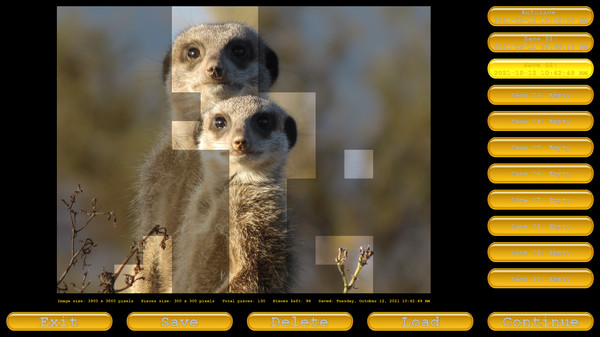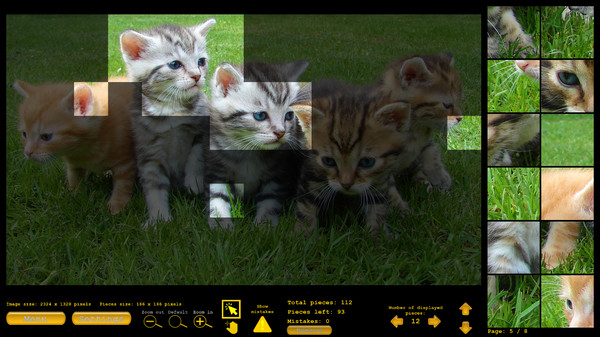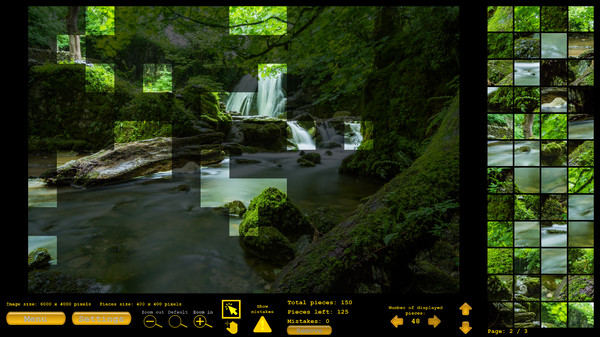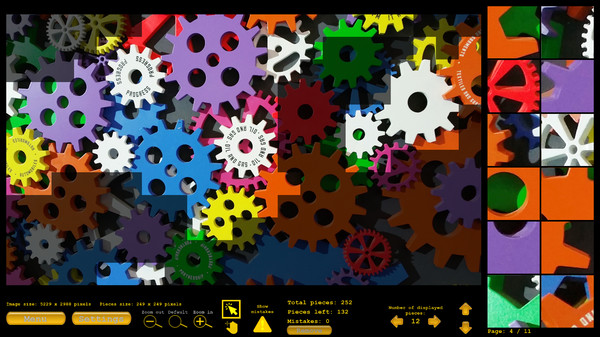Скачать My Simple Puzzle на Windows
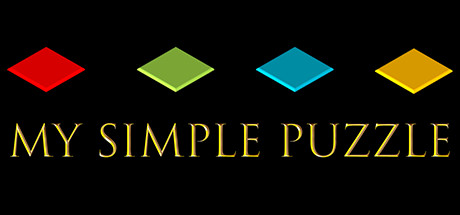
Описание My Simple Puzzle
"My Simple Puzzle" is a smart leisure application. Collecting jigsaw puzzles with your children, family, loved ones and friends is an ideal time spent, which you will often remember.
Some of the features of "My Simple Puzzle":
- 4 options for automatic adaptation of the image to the display resolution: 1920 x 1080 (Full HD), 3840 x 2160 (4K Ultra HD), 7680 x 4320 (8K Ultra HD) and 15360 x 8640 (16K Ultra HD).
- default collection of 180 high quality images (grouped in 9 sections: "Animals", "Birds", "Plants", "Nature", "Ocean", "Architecture", "Art", "Toys" and "Others").
- own collection: You can add your own images (of any size and proportion; in any number).
- setting the number of pieces: You can set any (at your discretion) number of pieces into which the image will be divided.
- save/load game (including autosave): You can save the current game at any time and continue it later.
- showing errors: You can see the presence/absence of mistakes and remove them.
- help: when you select the "Help" option, the application will tell you the place where the specified piece should be placed.
- comparison: when you select the "Compare" option, the application will display in full screen the specified location and the selected piece (for easy comparison).
- zoom: You can zoom in on the image.
- adjusting the transparency level of the image: to increase/decrease the difficulty of the game.
- 16 background color options: from dark to light (according to light and mood).
Some of the features of "My Simple Puzzle":
- 4 options for automatic adaptation of the image to the display resolution: 1920 x 1080 (Full HD), 3840 x 2160 (4K Ultra HD), 7680 x 4320 (8K Ultra HD) and 15360 x 8640 (16K Ultra HD).
- default collection of 180 high quality images (grouped in 9 sections: "Animals", "Birds", "Plants", "Nature", "Ocean", "Architecture", "Art", "Toys" and "Others").
- own collection: You can add your own images (of any size and proportion; in any number).
- setting the number of pieces: You can set any (at your discretion) number of pieces into which the image will be divided.
- save/load game (including autosave): You can save the current game at any time and continue it later.
- showing errors: You can see the presence/absence of mistakes and remove them.
- help: when you select the "Help" option, the application will tell you the place where the specified piece should be placed.
- comparison: when you select the "Compare" option, the application will display in full screen the specified location and the selected piece (for easy comparison).
- zoom: You can zoom in on the image.
- adjusting the transparency level of the image: to increase/decrease the difficulty of the game.
- 16 background color options: from dark to light (according to light and mood).